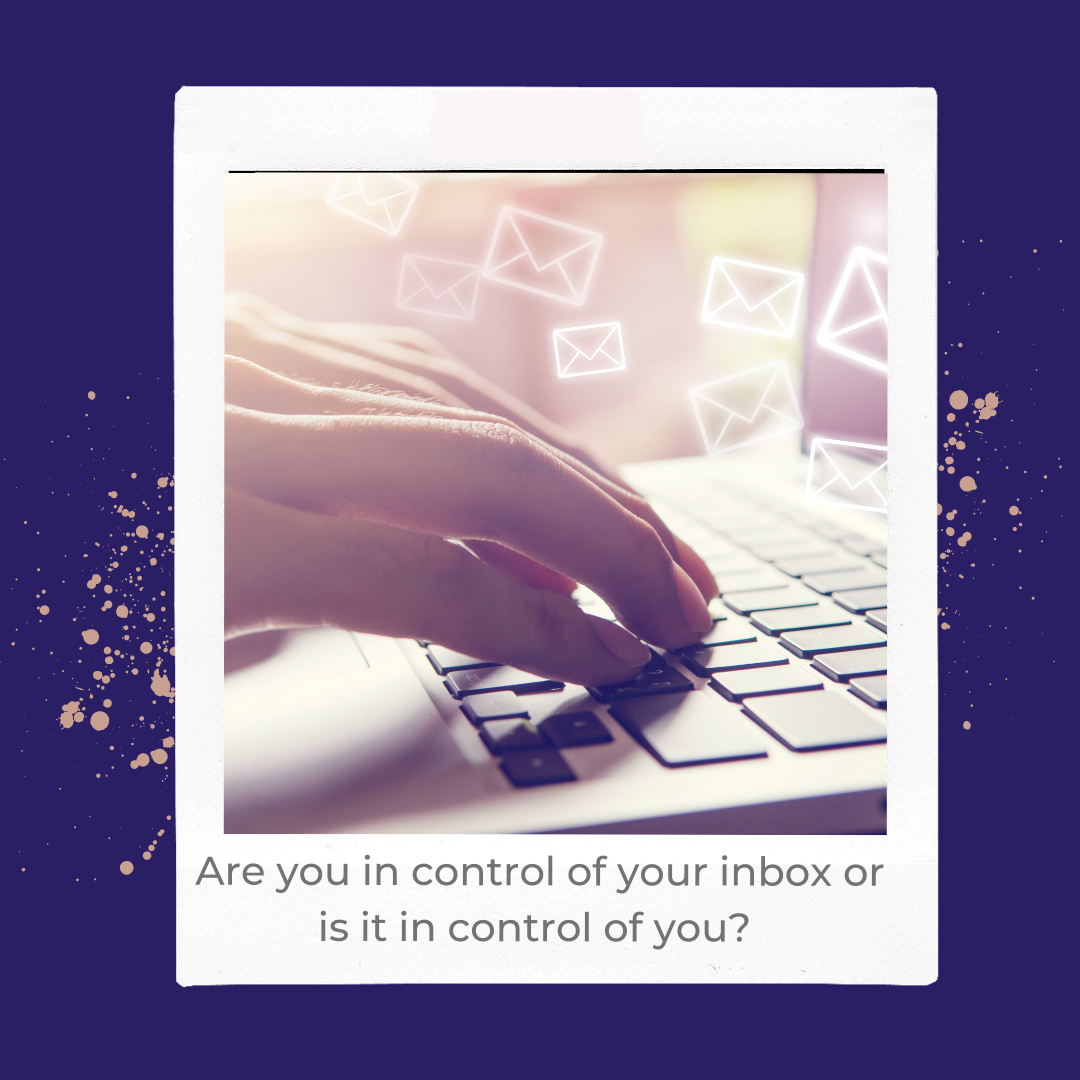Are you in control of your inbox or is it in control of you?
Do you and your team find email overload is your biggest time waster during your day?
Here are 3 simple and practical tips on dealing with email overload
Let’s start to take back control of your inbox.
NO 1: TURN OFF Auto NOTIFY
If you have an auto-notify on your email system turn it off.
Interruptions rob us of our productivity. Don’t let the *ding* of each new email dictate the flow of your day, take back control.
Added tip: Take notifications off all your devices – you will thank me later.
NO. 2: TAKE ACTION
Just as it is easy to Paper Shuffle – it is easy to Email shuffle!
ASK THIS CRITICAL QUESTION of each email? “What is the very next thing I need to do with you?”
1 of 3 Decisions to be made:
Delete – I do not need this email
Action – Place in an action folder
Reference – Place in a reference folder
NO 3: SCHEDULE TIME
You need to make time to get organised.
In order to keep on top of your emails to action, you need to schedule time. Remember, “If it gets scheduled it gets done!”
Set scheduled times to check your emails and then stick with those scheduled times –resist the temptation to take a sneak peek.
Try checking emails on the top of the even hours: 8 AM, 10 AM, 12 PM, 2 PM, and 4 PM.
You will need to check your folders REGULARLY to action any necessary follow-up. Treat this scheduled time just as if it was an appointment with your client, doctor, dentist, or your accountant.
Want to learn more tips and practical ways to deal with your emails?
Contact Sue for workshops and practical hands-on sessions for individuals and teams.
Let Sue help you take back control and reclaim your time so you can focus on more important tasks and the things you love to do.