Is your business suffering from the CC Sickness?
In almost all the companies I have worked with over the years the CC Sickness is an underlying issue. What is the CC Sickness you may ask?
It is quite apparent that the majority of people are spending a large portion of their day receiving and deleting emails that are not relevant to them. This is a complete waste of time, our precious resource. This time could be used more productively by focusing on your action emails and tasks.
It seems that the CC function (Carbon Copy) is still being used more like a “CYA” option. (Not sure what that is? Look it up )
People choose to copy everyone in to “cover themselves”. This is not enough reason to add names to your email.
Common sense should prevail, and emails should only be sent out to someone who does need the information for information or future reference.
The CC function is also being misused when an action is expected – If you want someone to take action from an email, the name should be in the “TO “section.
Again, common sense should prevail – remember that for the senior management, they are receiving all your departments and every other department’s CC emails.
Only keep them in the loop if they NEED TO KNOW the information in the email.
The YES’S and NO’S OF CC’ing
YES:
Use CC when a department, members of a team or a manager need current information about the continual progress of a project, event Etc.
When interested parties such as management or team members specifically ask to be kept in the loop of specific projects or events. Allowing the person, you emailed know who else is being kept up to speed
Use CC if you are doing a job on behalf of someone else so they can see the progress of the job
NO’s:
Don’t CC people in to cover yourself, by CC’ing people in so if something goes wrong, you can say “but you saw my email.” This is not good practice.
Don’t CC people in to embarrass someone.
Don’t CC your boss in to prove they were wrong on a comment or suggestion they made
Don’t CC people in to show up a co-worker e.g. to show that you’ve completed your part and they haven’t completed their section
Don’t CC someone in if you are expecting them to respond to the email. They need to be addressed to in the “To “field
SOME SOLUTIONS to preventing too many CC’s coming into your inbox:
CC Folder with CC Rule
Set up a rule for all CC emails to go directly into a CC Folder
CC emails will by-pass your inbox. Check this folder once a day
It is proven that for those who have set up the CC Folder with the CC rule it is making a big difference to the number of emails coming into the inbox — saving time ( in some cases up to 1 hour a day) which ultimately increases productivity.
Autoresponder option: This works well in most circumstances: however, if there are already too many unnecessary emails arriving in your inboxes, this may not be an ideal option.
This is used to let the sender know that a CC will not be read immediately.
Eg: Thanks for your email. As I was a “Cc” on this email, I assume it was for my information only and not for action.
To help manage my inbox, I only read my Cc emails once a day.
If this email requires my action, please re-send it “To” me and outline the requirements. Thank you for helping me keep my inbox lean
So, do you want to be a CC slayer or a CC creator?
Do you want to learn more ways to take back control of your inbox? Get in touch with Sue and let her run workshops for your teams or get personalised help with one on one consultations. www.paperclippo.com.au